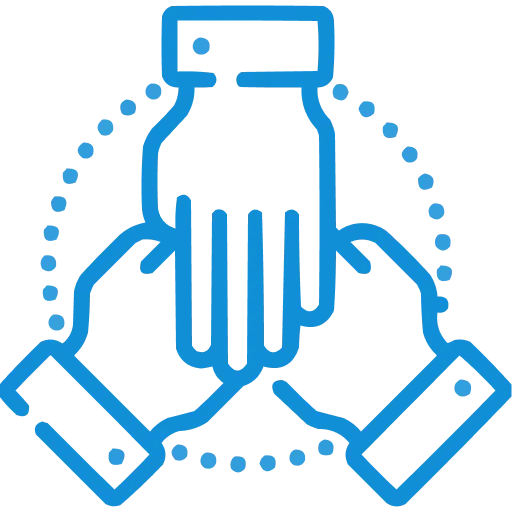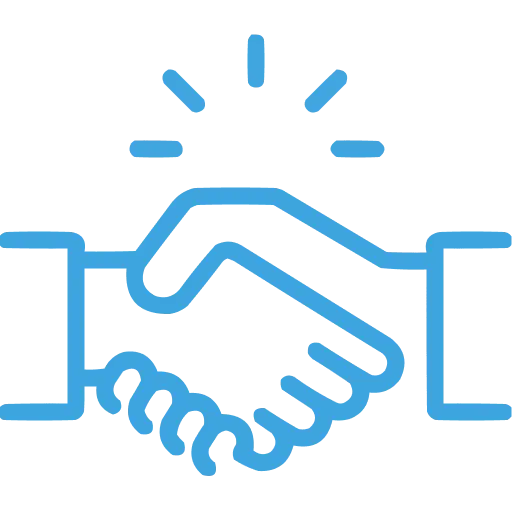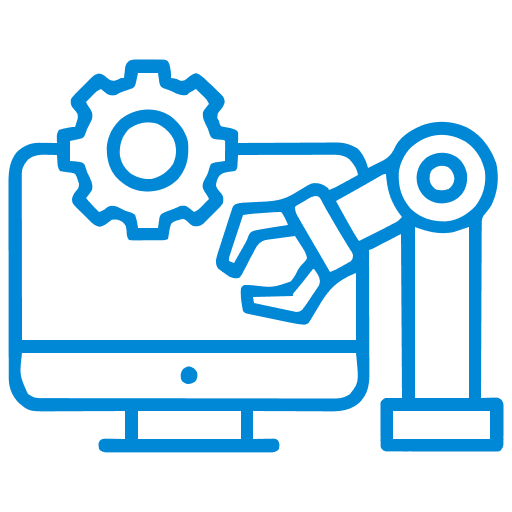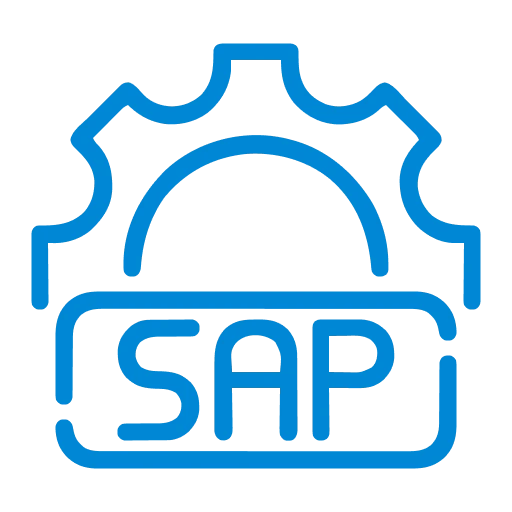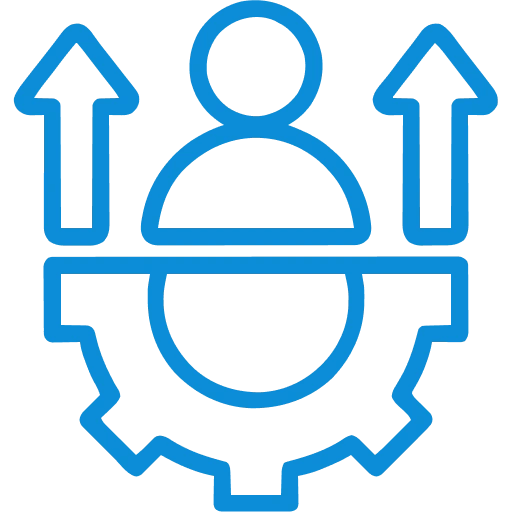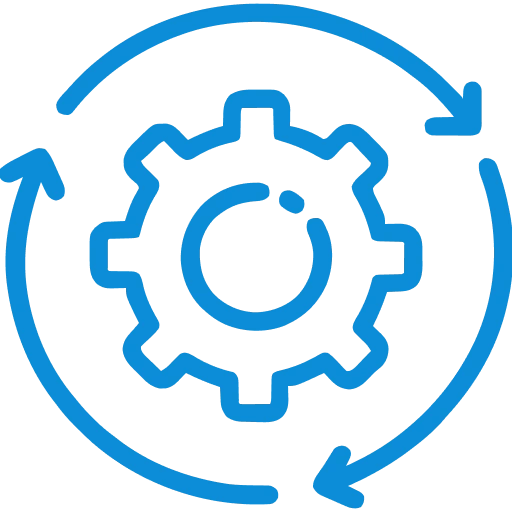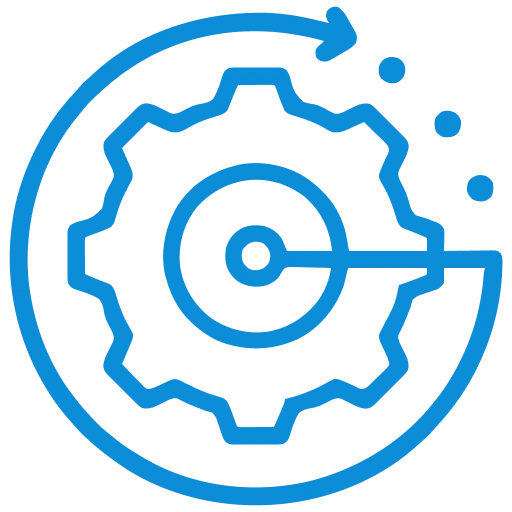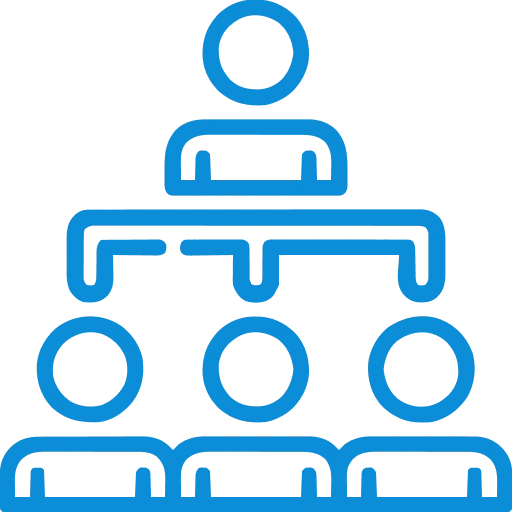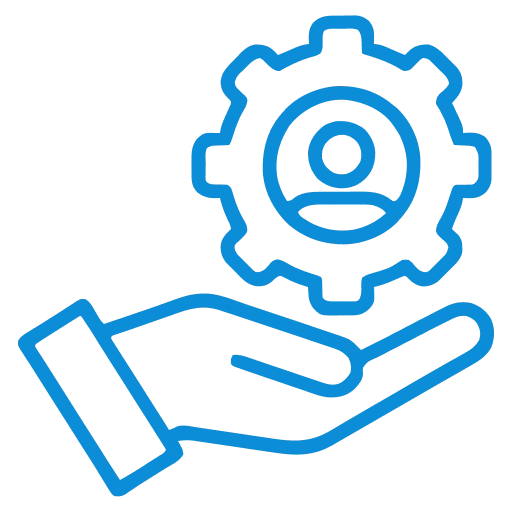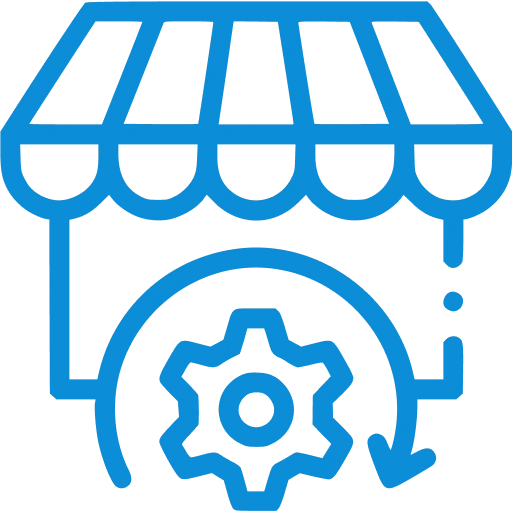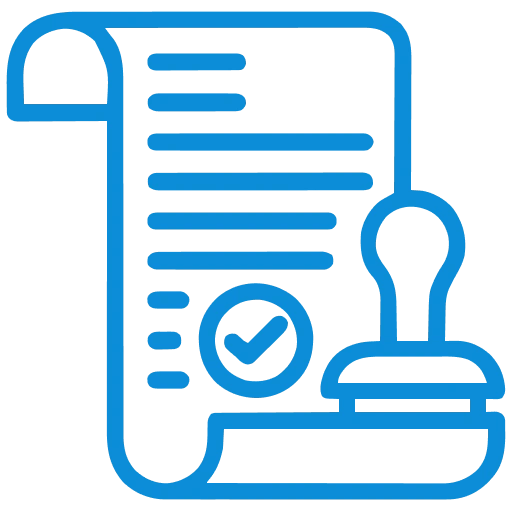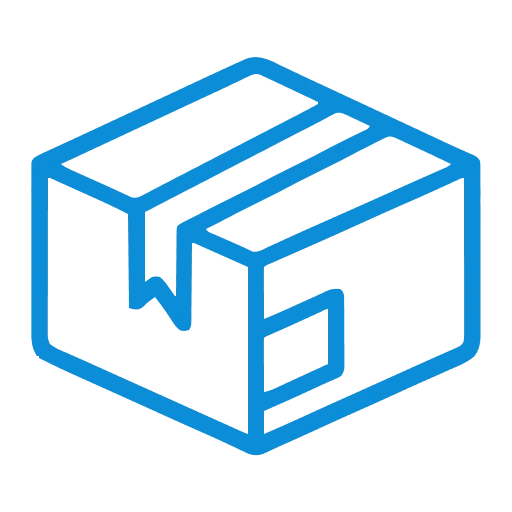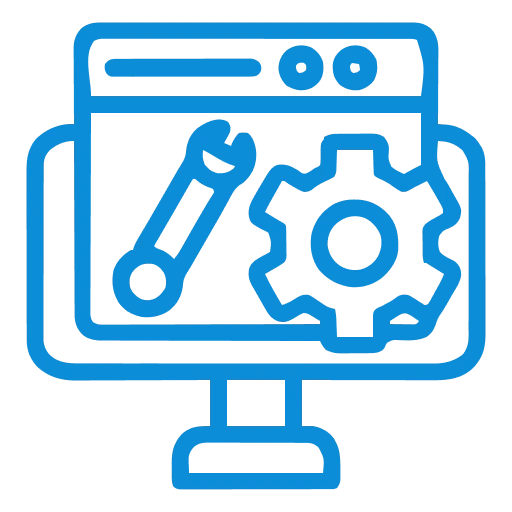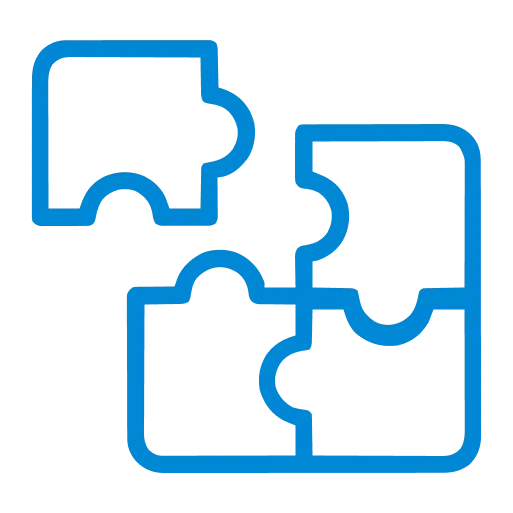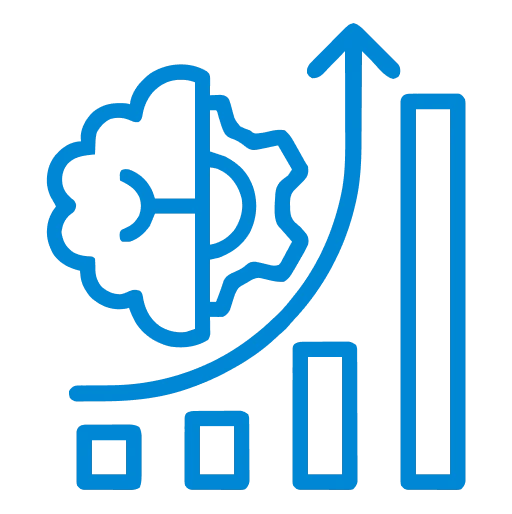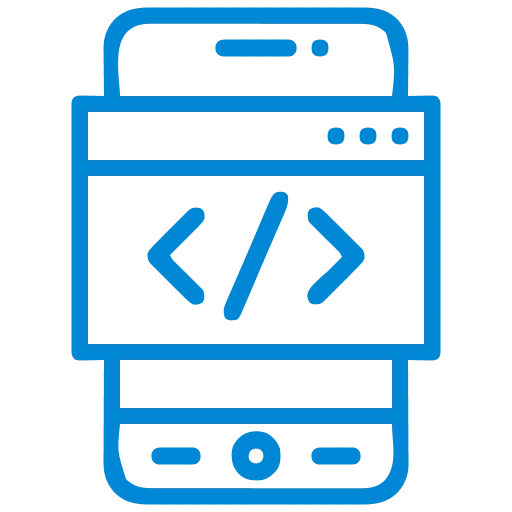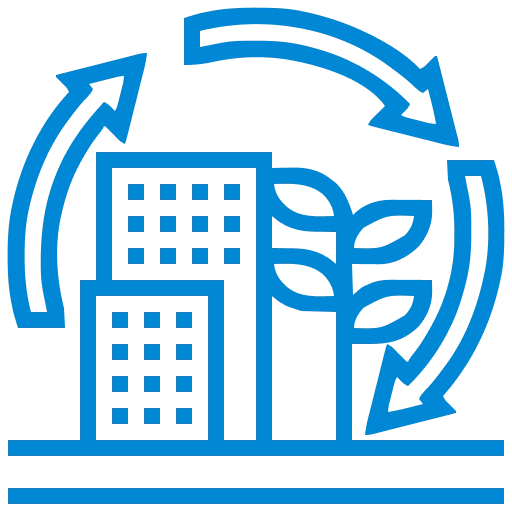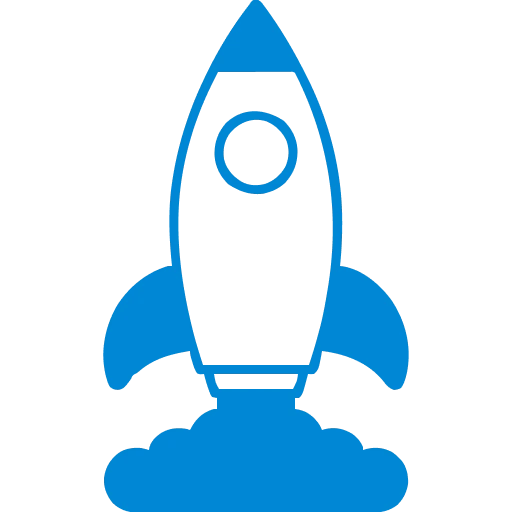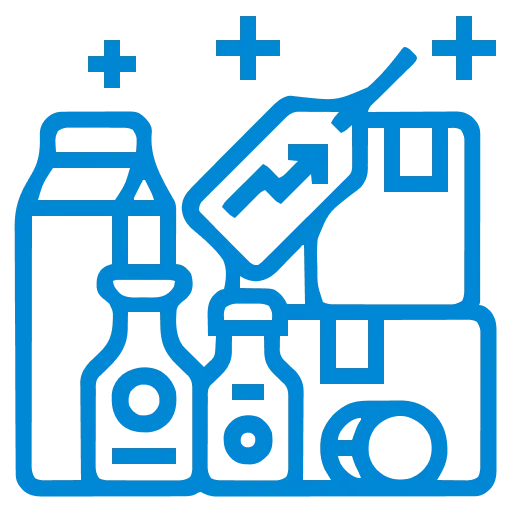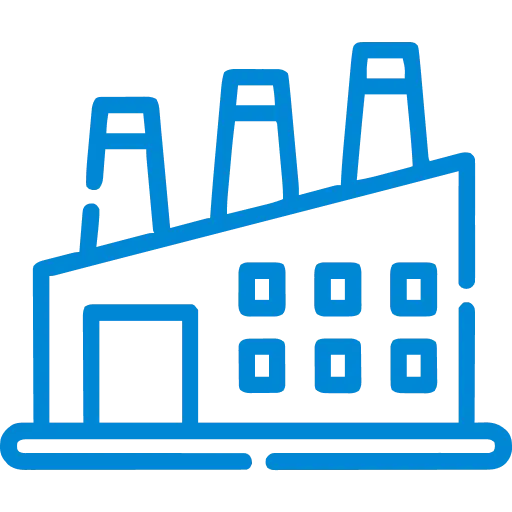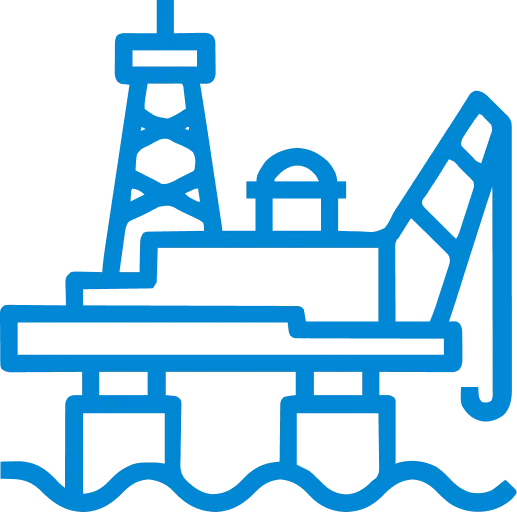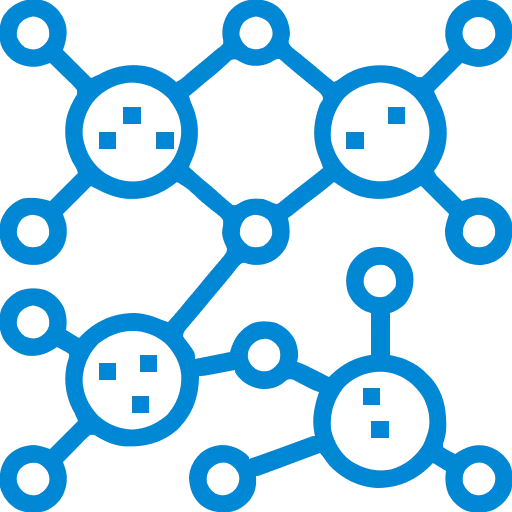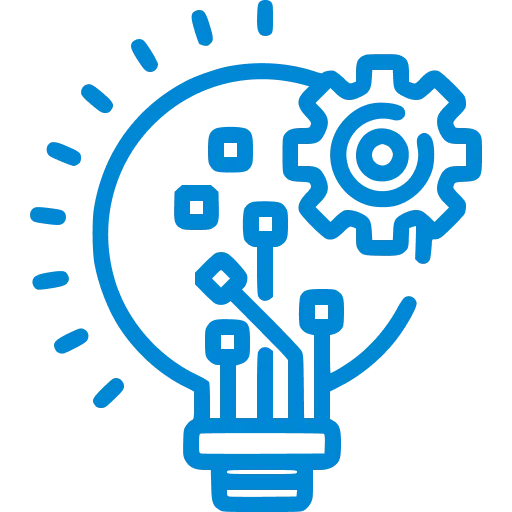How to delete an API in SAP APIM
WRITTEN BY
How to delete an API in SAP APIM
Everyone who is starting to learn SAP APIM, will know that while practicing on the go, we make many demo and test APIs. But what if we want to delete those later, when we learn? What sort of errors we get while doing so and how to get rid of them?
This blog will help you in deleting your test APIs.
This is my first blog on SAP APIM and I too am a beginner and learner of APIM. While I was trying to delete my initially created APIs, it was showing an error like unable to delete an API because it is linked with a product/application. I’d like to share this little learning, which might help you in your journey with API
Problem:-
Lets assume we want to delete an API, which is published into our Business Hub and we have subscribed to it.







But there we don’t see any option to delete the same
Then? How can we delete the same if we cant see it?
Solution:-
The solution is right there in top right corner of the page
Yes, our API Business Hub…


There in Business Hub, go to My Workspace, where we can view and mange our created Applications.
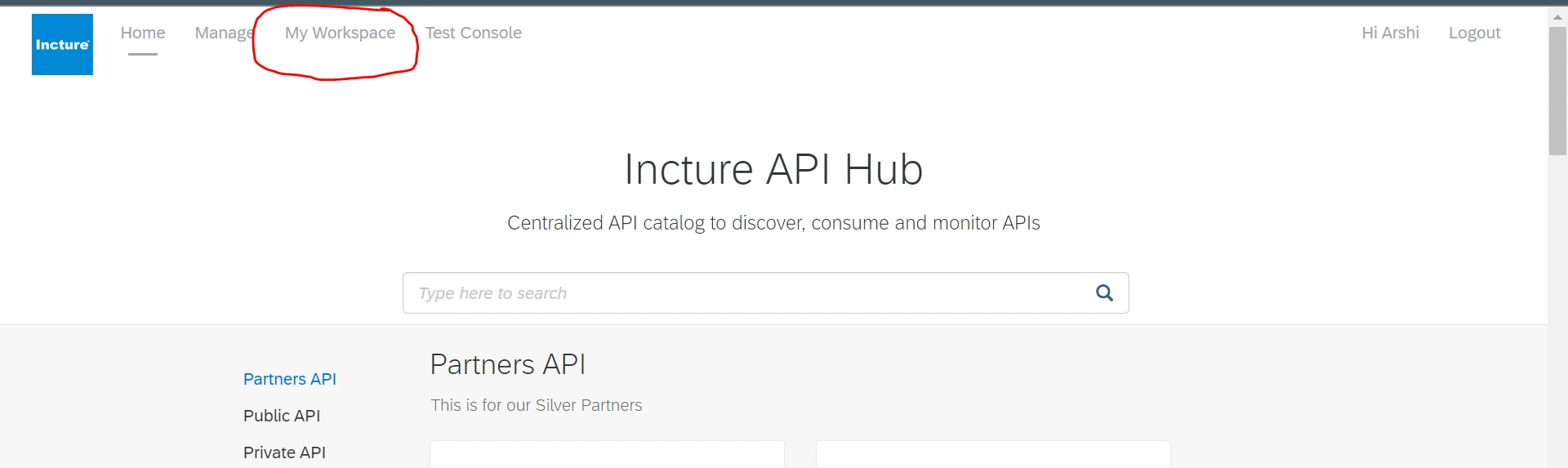
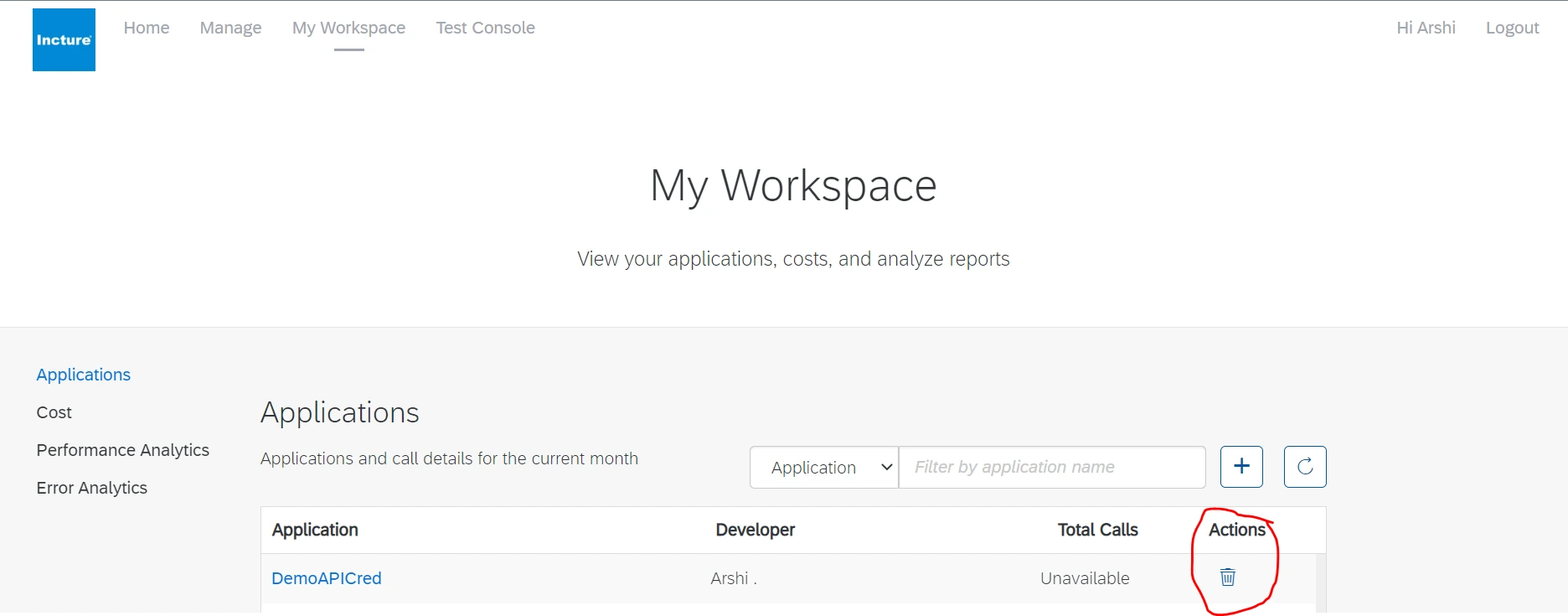

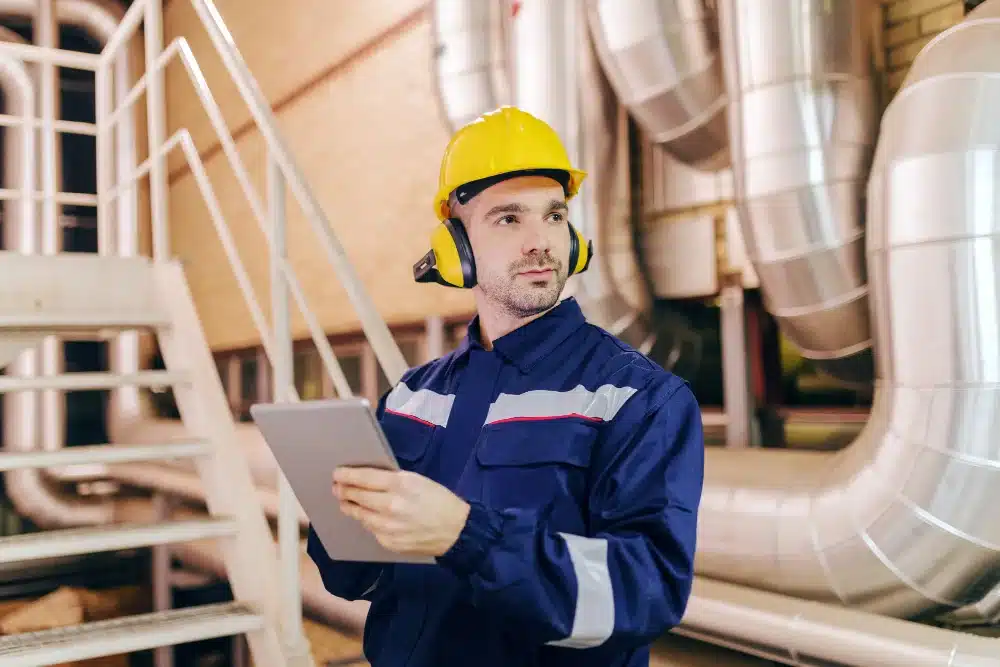
What a Connected Oil & Gas Digital Core Looks Like And Why It Matters
The oil and gas sector faces pressure to boost efficiency, safety, and sustainability amid volatile markets and strict regulations. Digital transformation brings intelligence, automation, and transparency across upstream, midstream, and downstream operations. With SAP oil and gas solutions, enterprises can integrate processes, data, and technologies to achieve operational excellence and make faster decisions. Incture accelerates this transformation through SAP BTP and Cherrywork applications that unify data across the energy value chain.

Co-innovation at Scale: How Life Sciences Enterprises Can Leverage Strategic Partnerships for Sustained Innovation
Across the Life Sciences industry, companies face pressure to modernize operations while maintaining compliance and quality standards. Complex supply chains, regulatory needs, and the move toward personalized care demand innovation across clinical, manufacturing, and commercial functions. Managing fragmented data and ensuring audit-ready processes remain key challenges. Digital transformation powered by scalable, intelligent platforms like SAP BTP enables enterprises to connect data, automate processes, and enhance decision-making with agility and efficiency.