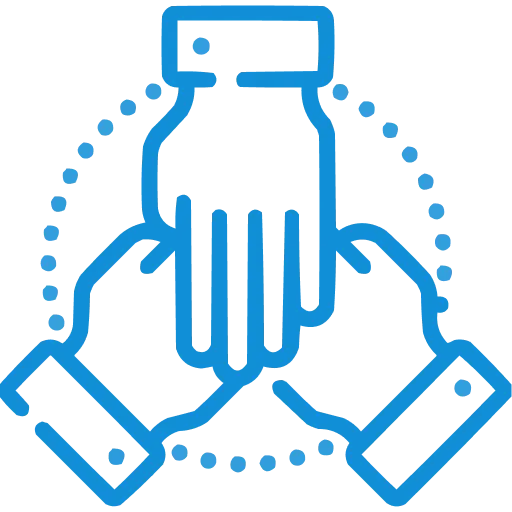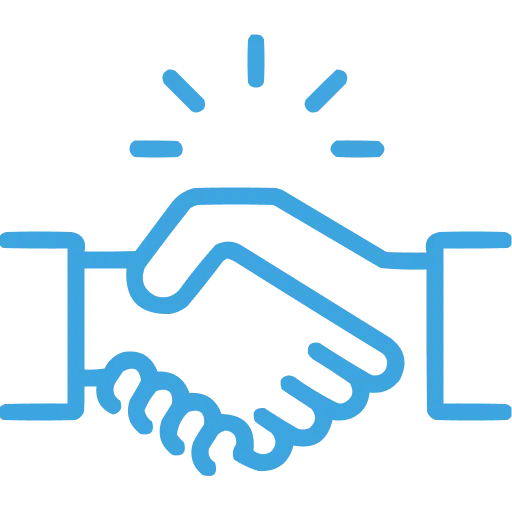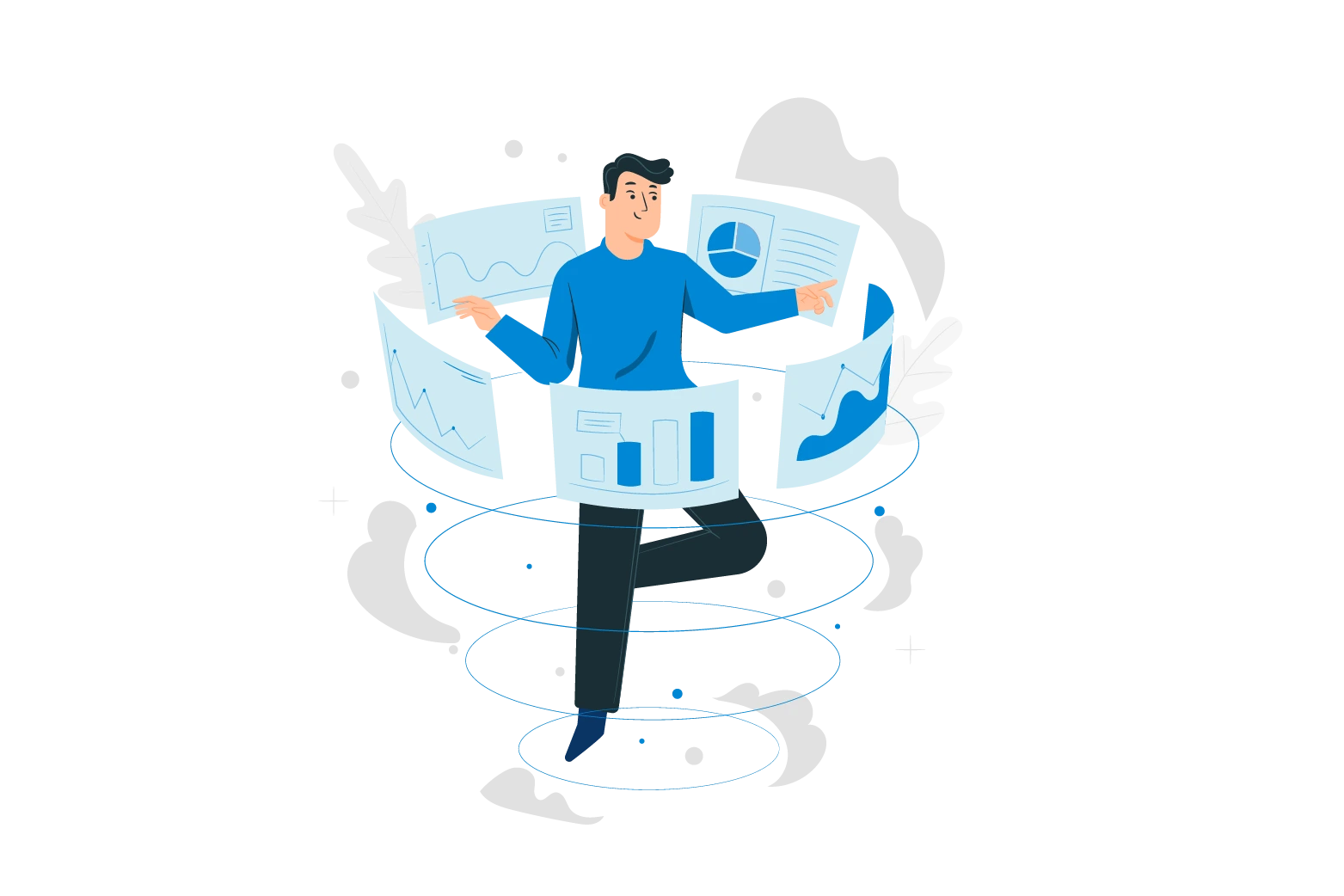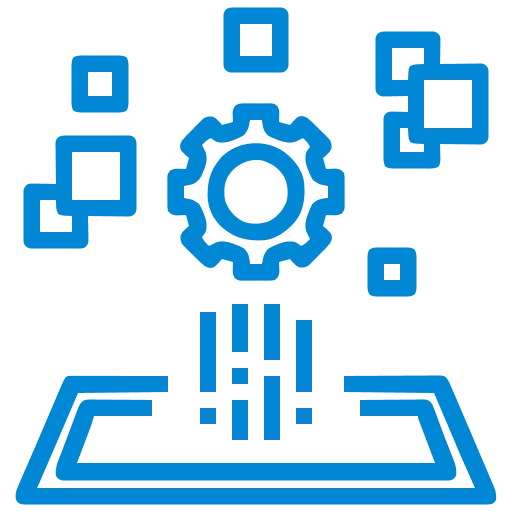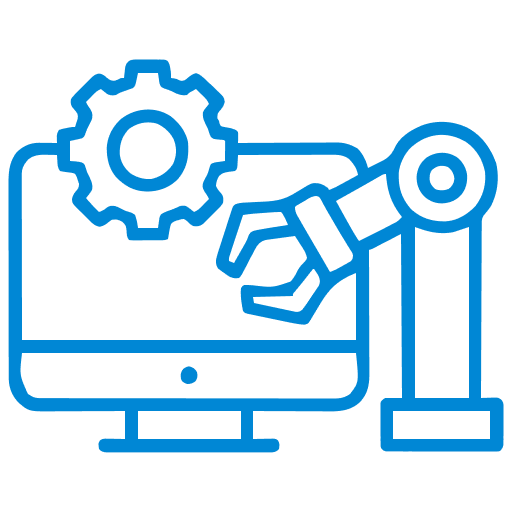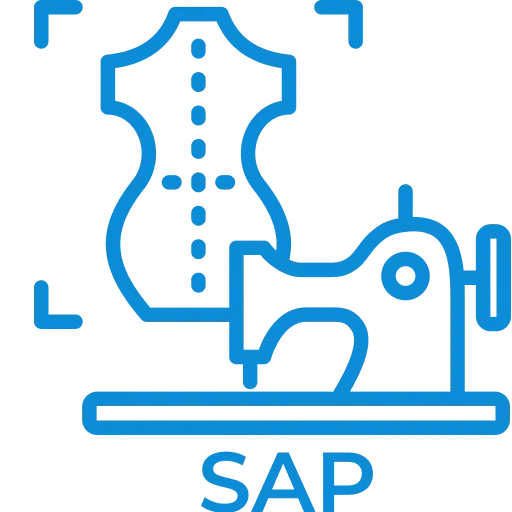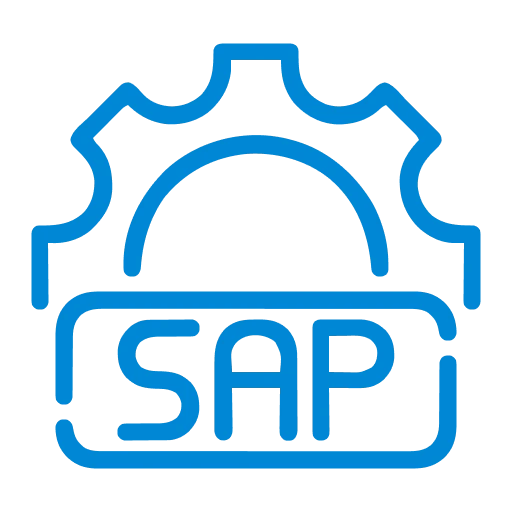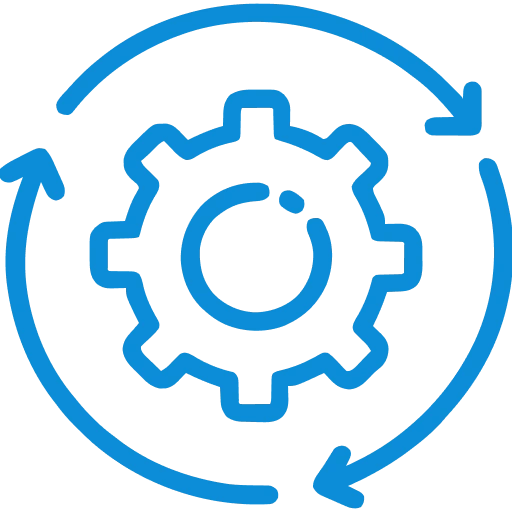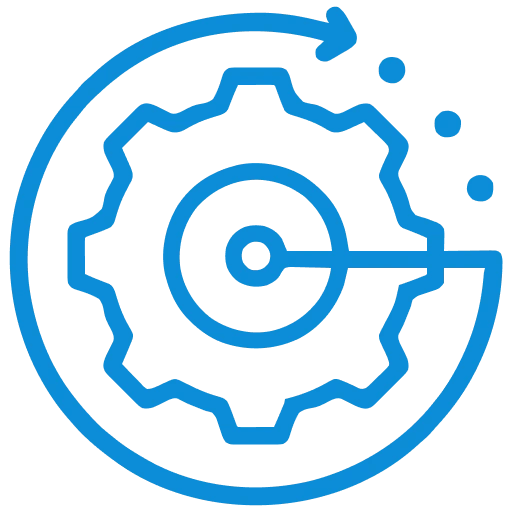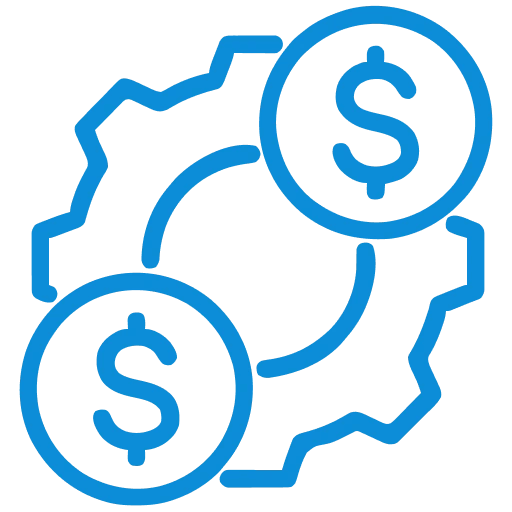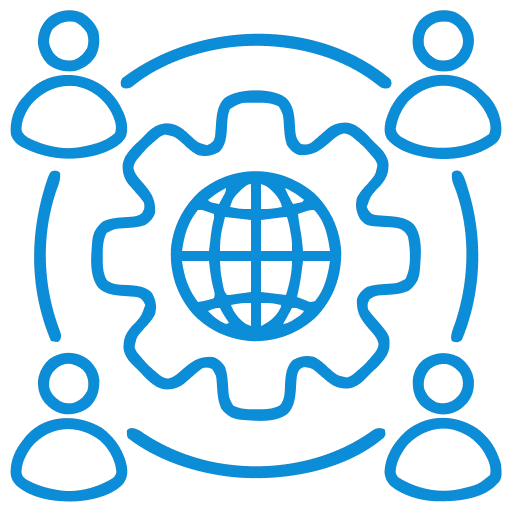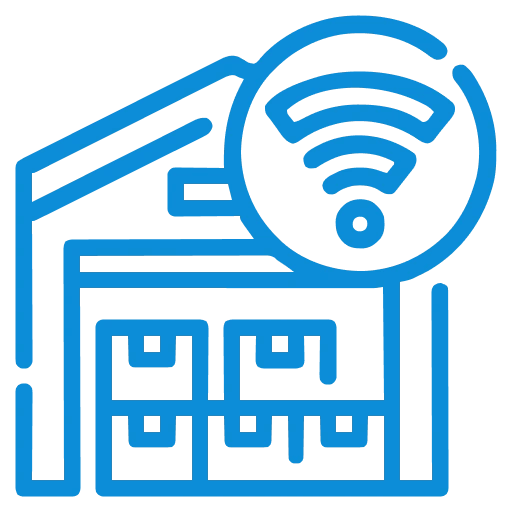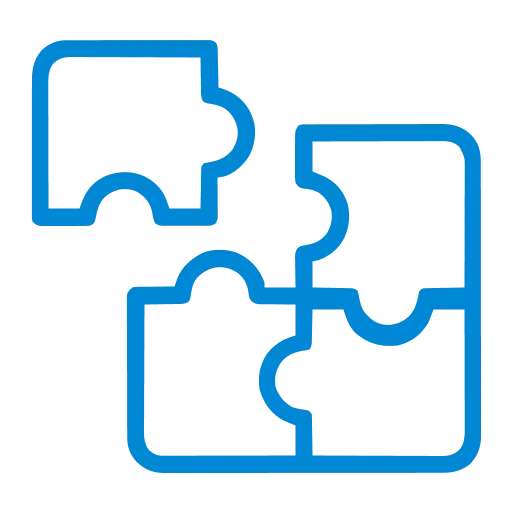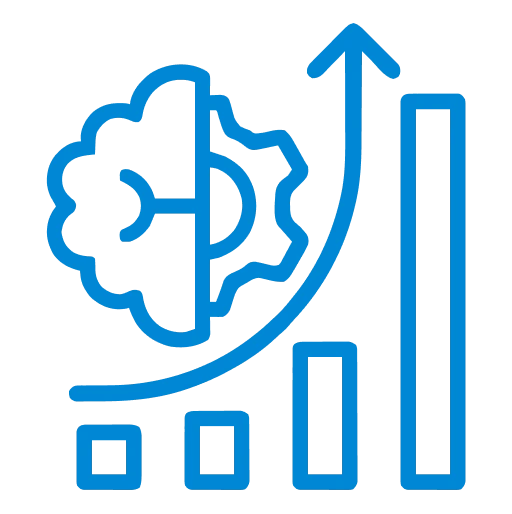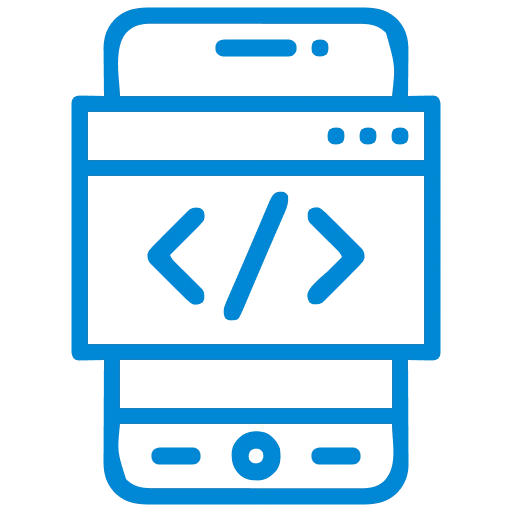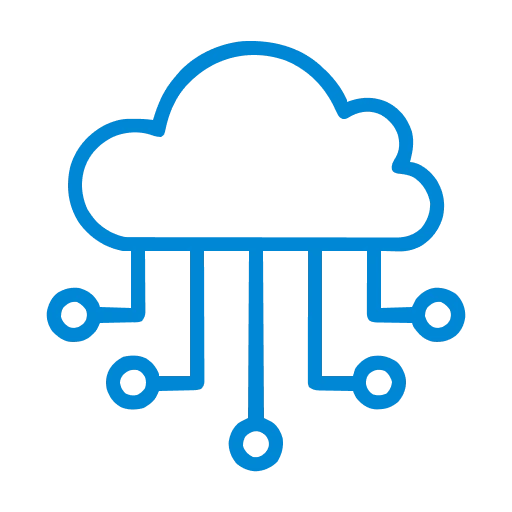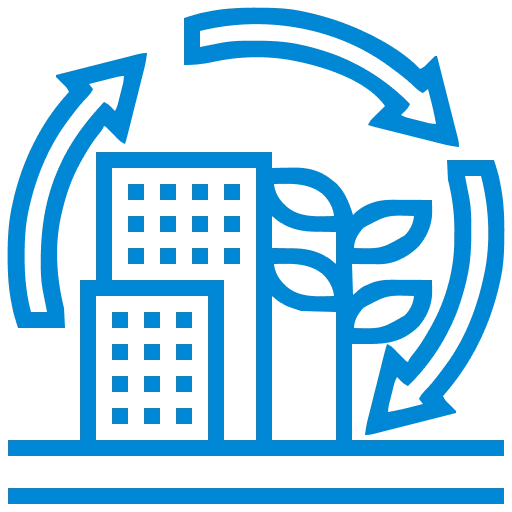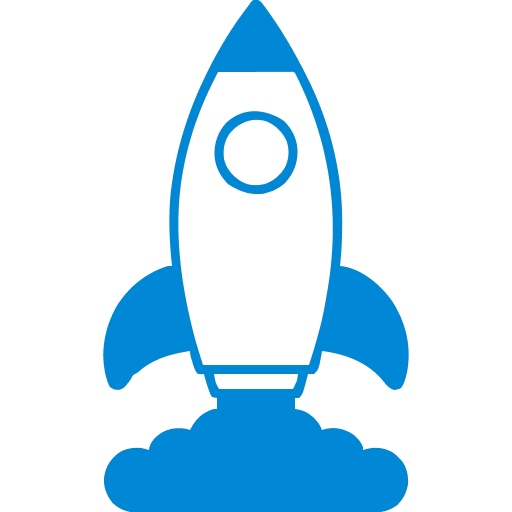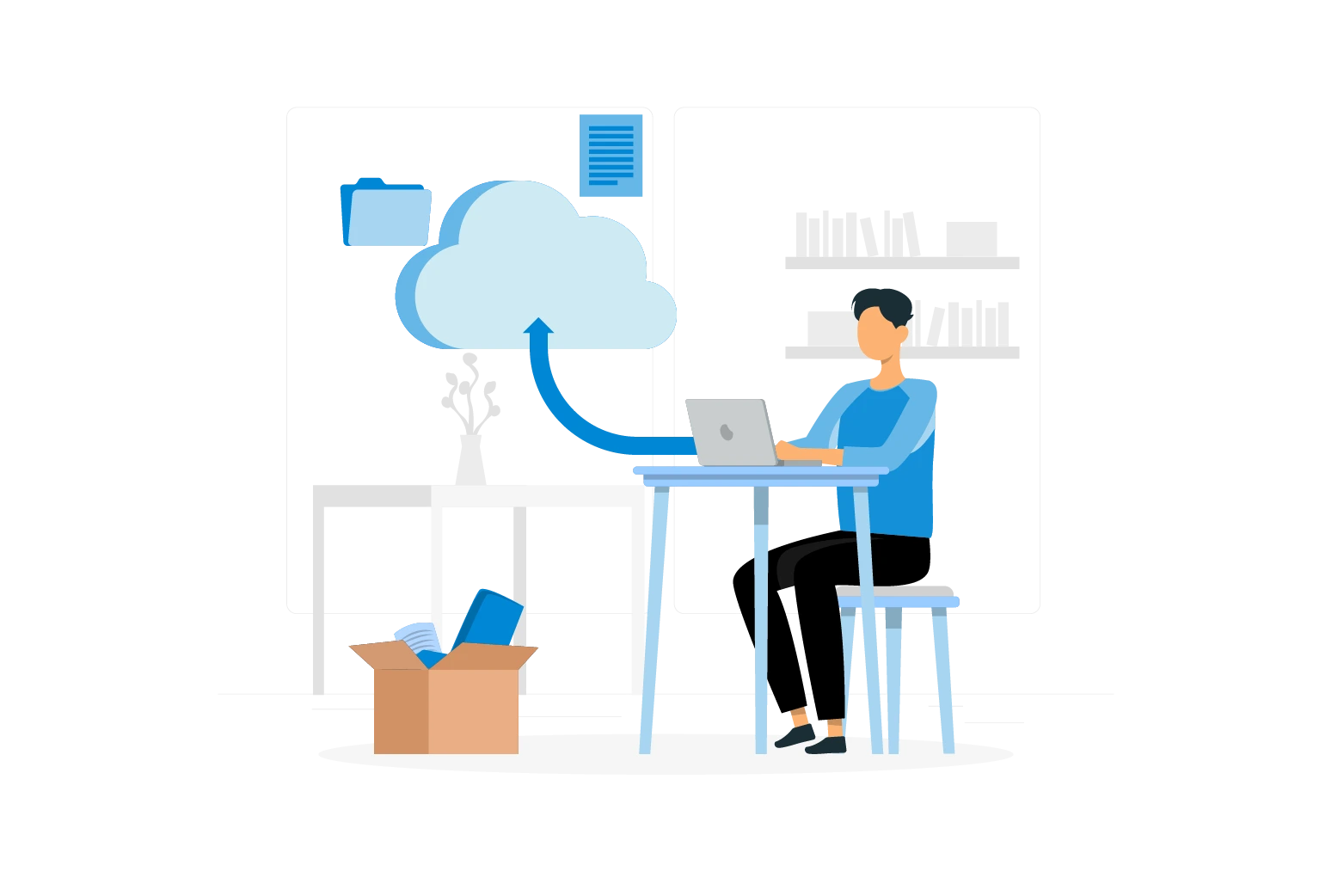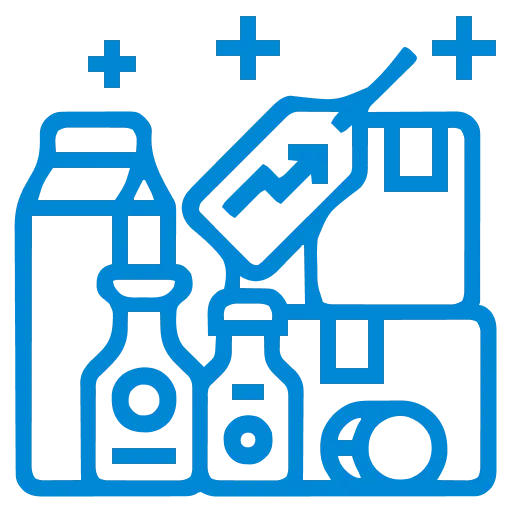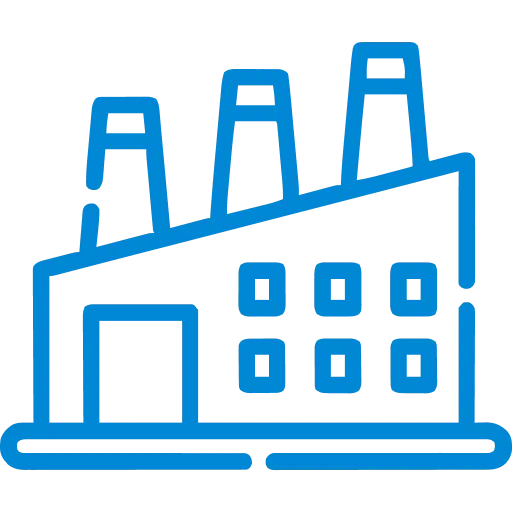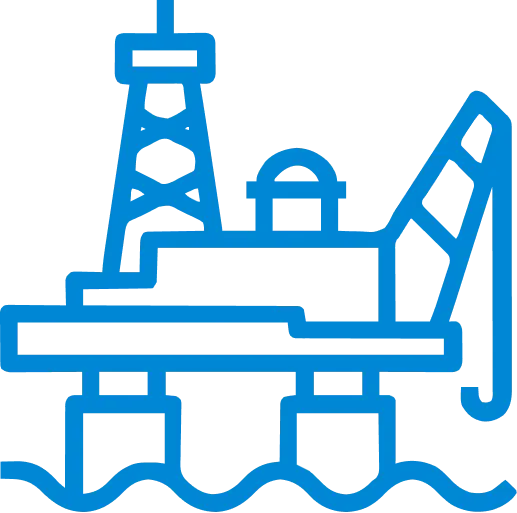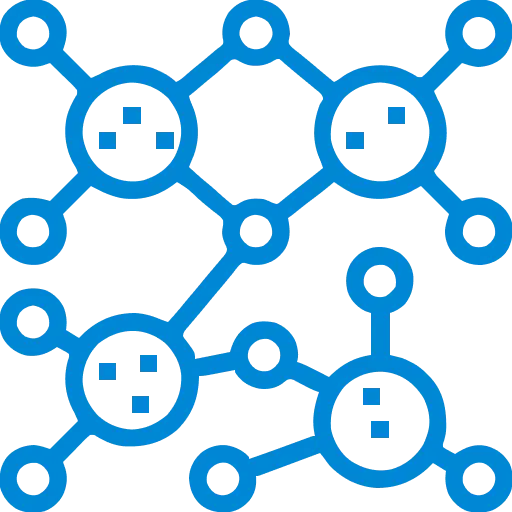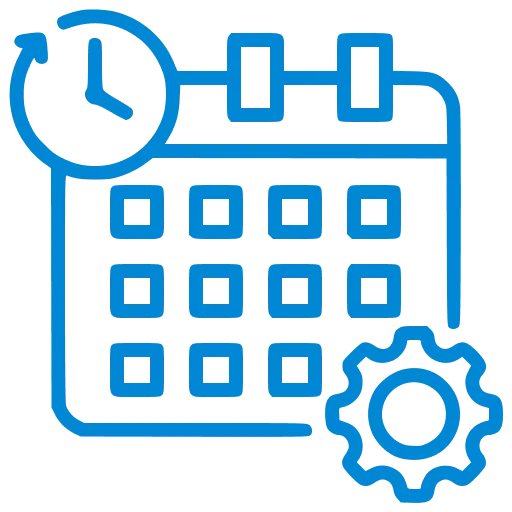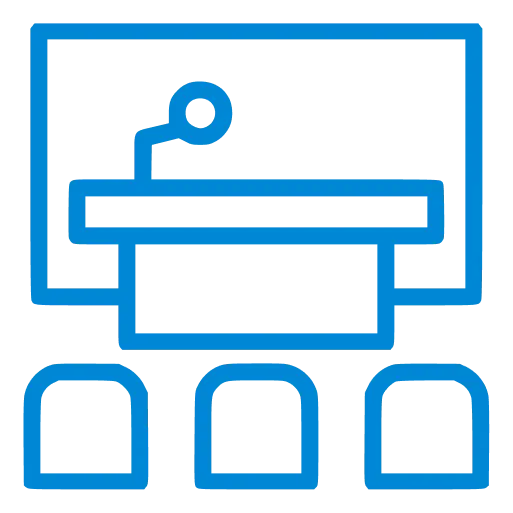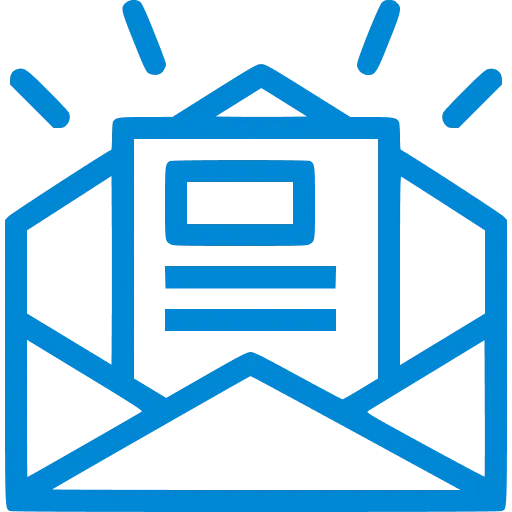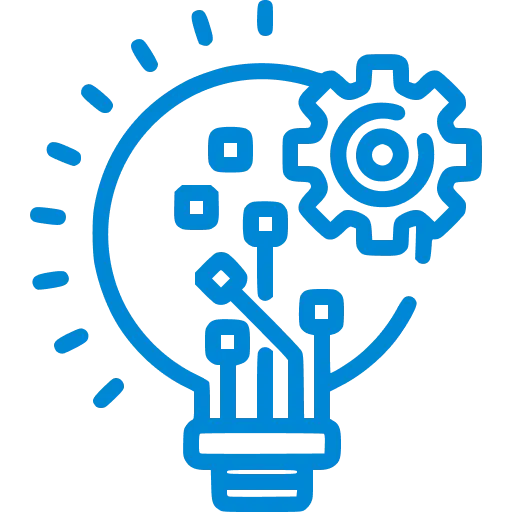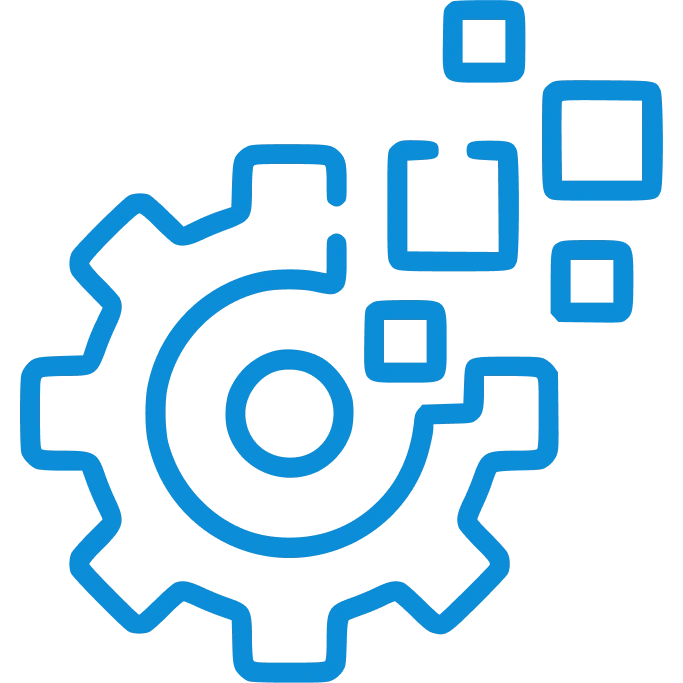Create an API in SAP API Management to upload file without using Postman
WRITTEN BY
This is my first blog post. For the past few months, I have been working on APIs as part of my work. An API is a software intermediary that allows two applications to talk to each other and also various policies can be applied to these APIs. I have created APIs in ‘Create in API designer’ component of SAP API Portal and tested various pre-packaged APIs to understand how they behave.
Introduction:
This blog post describes how to design API to upload file from your system to target system without using Postman. I have configured one iflow in SAP CPI with HTTPS on sender side and FTP adapter on receiver side. I have triggered that iflow from SAP API management to send file to target end point of iflow.
Prerequisites:
Access to SAP API Portal and SAP CPI (Cloud Platform Integration).
Host server url.
Target server url.
Steps to be followed to upload file.
Configure an iflow in SAP CPI with HTTPS on sender side and FTP adapter on receiver side. FTP adapter can be configured to send file to DriveHQ as it provides virtual FTP server to store files. Deploy the iflow and copy the end point.
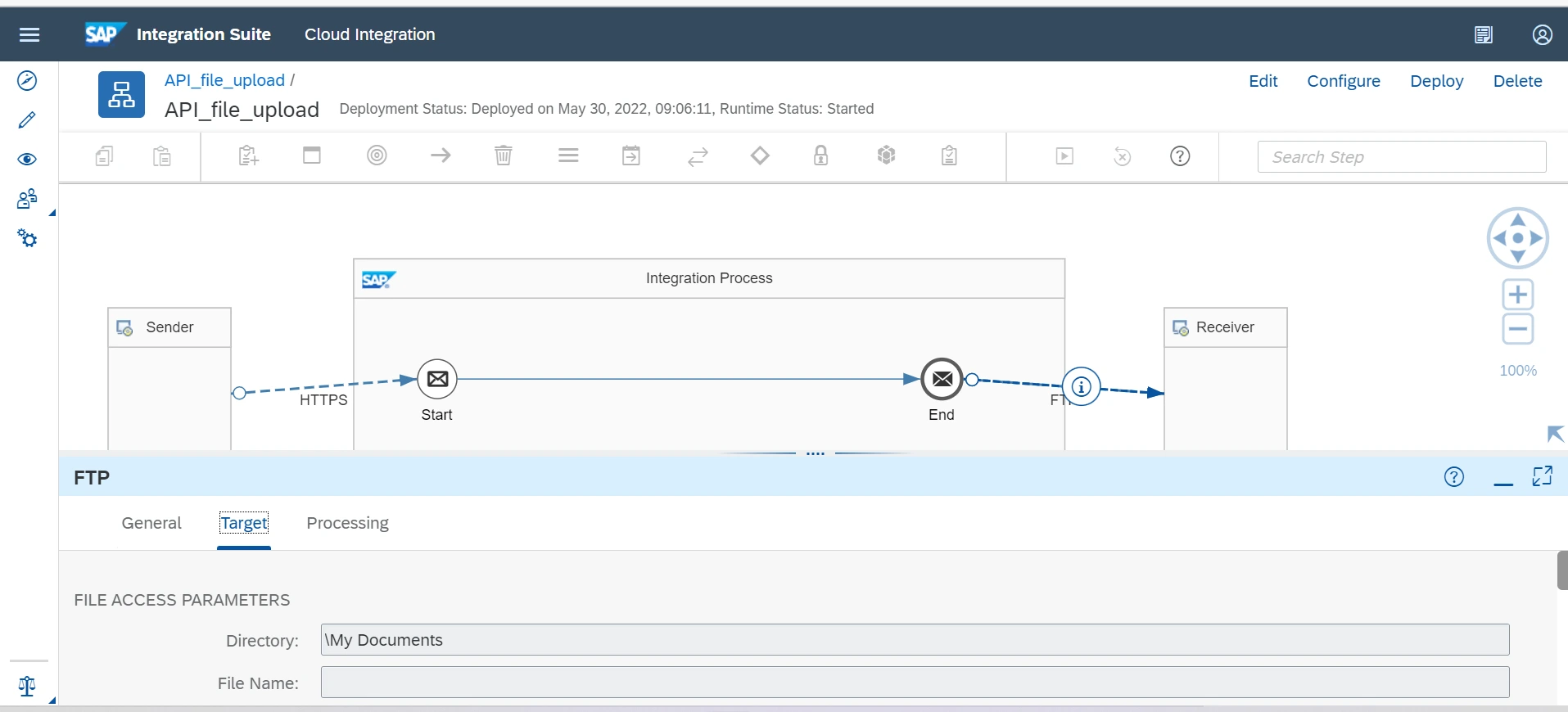

Note: Keep the Post method end point same as CPI iflow end point and don’t add that end point in target server url, it will add Post method end point and trigger an iflow.


Conclusion: SAP API Management supports API-led integrations across various parties and systems. It’s very interesting and simple to design APIs in Create in Designer section in OpenAPI Specification 3.0.1. This API helps to send file from your system to target system without using Postman.

Driving Innovation with SAP Build: AI-driven Extensions and App Development
Accelerate your digital transformation with the SAP Build AI-driven extension toolkit. As a core component of the SAP Build platform, these features empower developers to bypass traditional backlogs through visual tools and guided workflows. By leveraging SAP embedded AI capabilities, enterprises can rapidly deploy custom solutions while maintaining a clean core on SAP BTP. Choosing an SAP Build AI-driven extension strategy ensures faster time-to-production, allowing the SAP Build platform to bridge the gap between complex business needs and agile SAP Build AI-driven extension delivery.

End-to-End SAP BW to Datasphere Migration: Roadmap, Tools & Partner Strategies
Modern enterprises are evolving past rigid SAP business warehouse setups to embrace cloud agility. While a legacy SAP business warehouse provides structure, the shift from SAP BW to Datasphere is essential for AI readiness and scalability. Incture specializes in SAP BW to Datasphere transitions, offering a proven roadmap for your SAP datasphere implementation. By modernizing your SAP business warehouse, we help you reduce operational costs and build a future-ready Business Data Cloud.